step:
- Create PAYPAL account HERE
- Need a Facebook account, login first
- Join Facebook Apps HERE
- Create your wishlist
- Share with your friends
- Earn your $1 every member joined, up to $100
- You've got money,check at your Paypal account

Note:
Description of this Promotion
During the Promotion Period (as defined below), download the PayPal WishList application on Facebook (“PayPal WishList”), create your own PayPal WishList, and we will pay $1 USD into your PayPal account. In order for us to pay you the amount you earned pursuant to this Promotion, you will need to provide us with your PayPal email address via the PayPal WishList. To submit the PayPal email address you would like linked to your PayPal WishList, go to the home page of the PayPal WishList at www.paypalwishlist.com and click the link below to the 'submit your email address' in the upper left side of the page.
In addition, share the PayPal WishList with your friends via Facebook, and for each friend who downloads and creates his or her own PayPal WishList from your invitation, we will pay you an additional $1 USD (up to the maximum total sum of $100 USD per PayPal account).
Timelines
This Promotion begins at 00:00:01 Singapore Standard Time (“SST”) on November 16th, 2009 and ends at 23:59:59 SST on December 31st, 2009 ("Promotion Period").
Eligibility
In order to qualify for this Promotion, you must:
- successfully complete registration for a new PayPal account within the Promotion Period or already have an existing PayPal account prior to the Promotion Period;
- submit to PayPal via the PayPal WishList and within the Promotion Period, the email address to which your PayPal account is linked;
- be at least of 18 years of age, and have a PayPal account with a valid registration address in relation thereto located in India, Thailand, Malaysia, Korea, Vietnam, Philippines, Indonesia or Singapore (“Eligible Countries”);
- have a PayPal account in Good Standing, with current contact information throughout the Promotion Period. In order for an account to be deemed in Good Standing as that term is used herein, the account must not have a hold status and/or be suspended or past due as of December 31st, 2009; and
- complete the downloading of the PayPal WishList, and use the same to create a PayPal WishList, within the Promotion Period.
If you reside outside of the Eligible Countries, you may be permitted to download the PayPal WishList; however, you will not be eligible to participate in this Promotion. Additionally, you will not be entitled to receive an additional US$1 or cash back for those PayPal WishLists created by a person(s) outside of the eligible countries, even if the sum stating ‘you’ve earned’ on your Facebook page may indicate otherwise. This means that at the end of the Promotional Period, you may be entitled to less earnings than stated on the ‘you’ve earned’ counter on your Facebook page.
Prizes
You may receive up to the maximum total sum of $100 USD, through this Promotion.
How Prizes will be Awarded
You will be notified by PayPal no later than February 28th, 2010, via email or any other method as PayPal may from time to time determine, of how much you have earned.
Prizes will be credited to your PayPal account as per your submission to PayPal via the PayPal WishList, no later than February 28th, 2010. If you do not provide us with this, we will not be able to deposit your earnings. To submit the PayPal email address you would like linked to your PayPal WishList, go to the home page of the PayPal WishList at www.paypalwishlist.com and click the link below to the 'submit your email address' in the upper left side of the page. Any cash prizes to be paid to your PayPal account, will be credited in the currency as set out herein and currency conversion fees (if applicable) or any other related fees, will be borne solely by you.
In the event of any unclaimed or unaccepted Prize(s), PayPal may in its sole discretion decide on the disposal of the said Prize(s). For cash prizes paid to your PayPal account, you would have to log into your PayPal account within 30 days of payment, to accept the prize. If you do not claim this within the 30 day period, the amount will be returned to PayPal.
Other Terms and Conditions:
PayPal Pte. Ltd. ("PayPal") reserves the right to make all final decisions regarding this Promotion, and no correspondence in relation thereto will be entertained.
This Promotion is subject to all the terms and conditions contained herein, and by participating in this Promotion all participants will be deemed to have accepted and agreed to be bound by these terms and conditions.
Employees of PayPal, and of all its subsidiaries, affiliates, and their immediate families (spouse, parents, children, siblings and their respective spouses) and individuals living in the same household as such employees are ineligible.
Limitation of Liability:
PayPal reminds participants of the nature and limitations of the Internet and is not responsible for any problems or technical malfunctions of any communications network, online system or computer hardware or software failure that may affect entry to this Promotion or reaching the specified targets.
PayPal shall not be liable, in contract or tort (including negligence) or breach of statutory duty or in any other way, for the loss or damage howsoever arising suffered by the participant resulting directly or indirectly from this Promotion, provided that nothing in these terms shall limit PayPal’s liability for death, personal injury or fraud. PayPal is not responsible for printing or typographical errors in any materials related to this Promotion; for stolen, lost, late, misdirected prizes; or for transactions and/or emails that are lost, misdirected, fail to enter into the processing system, or are processed, reported, or transmitted late or incorrectly or are lost for any reason including computer, telephone, paper transfer, human or other error; or for electronic, computer, or telephonic malfunction or error, including inability to access any web site associated with this Promotion, or process any transaction thereon. If in PayPal's opinion, there is any suspected or actual evidence of electronic or non-electronic tampering with any portion of this Promotion, or if computer virus, bugs, unauthorised intervention, fraud, or technical difficulties or failures compromise or corrupt or affect the administration, integrity, security, fairness, or proper conduct of this Promotion, PayPal reserves the right at its sole discretion to disqualify any individual who tampers with the entry process, to modify or suspend this Promotion, or to terminate this Promotion. In all matters relating to the interpretation and application of any rule or phase of this offer, the decision of PayPal shall be final. PayPal reserves the right to cancel, amend or revoke this Promotion at any time due to reasonable business consideration or circumstances beyond its control. Any attempt by a participant or any other individual to deliberately damage any web site or undermine the legitimate operation of this Promotion is a violation of criminal and civil laws and should such an attempt be made, PayPal reserves the right to seek damages and other remedies from any such person to the fullest extent permitted by law. Any attempts by an individual to access any web site associated with this Promotion via a bot script or other brute force attack or any other unauthorised means will result in the IP address becoming ineligible. Use of automated entry devices or programs is prohibited.
No Combination or Transfer of Promotion.
This Promotion cannot be resold, transferred, or combined with any other offer, discount, or promotion. No cash alternatives will be substituted for prizes and no alternative prizes will be offered.
Governing Law
These terms and conditions will be interpreted, construed and enforced in all aspects in accordance with the laws of Singapore and all participants hereby submit to the non-exclusive jurisdiction of the courts of Singapore.
Promoter
The promoter is PayPal Pte. Ltd., of 89 Neil Road, Singapore 088849.
Consumer advisory: PayPal Pte Ltd, the holder of the PayPal™ payment service stored value facility, does not require the approval of the Monetary Authority of Singapore. Consumers (users) are advised to read the terms and conditions carefully.